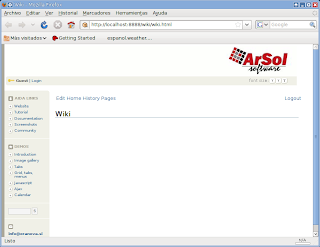To the work I'm doing to BluePlane, the company of
Tansel Ersavas and John Magnifico I backported Monticello to run on a Squeak 3.4 image.
The easy way to have it running is
download the .cs and install it on a clean stock 3.4 Squeak image.
When installing, you must respond with "
yes" when ask to create the pool dictionary
MCMockClassPoolRepository and press "
ok" when inform about an "
Erased Method".
If all goes ok, then you will have Monticello running on your 3.4 image (On the World Menu --> open --> Monticello Browser), as in the pic:

If you are interested in the details of the backport, they are:
1. Filein the source code from PackageInfo (Taken from PackageInfo-Base-avi.18.mcz).
2. When the walback with the DNU error of the TheWorldMenu appear, go to the
#initialize method in the debugger, erase the line:
TheWorldMenu registerOpenCommand: {'Package List'. {self. #open}}
and replace it with something as
self inform: 'Erased Method' (just a flag).
3. Filein PluggableButtonMorph (Taken from a stock 3.4 image).
4. Modify FileList of 3.4 image:
a- Adding FileReaderRegistry class variable
b- Adding on the class category "file reader registration", the method:
registeredFileReaderClasses
FileReaderRegistry ifNil: [FileReaderRegistry _ OrderedCollection new].
^ FileReaderRegistry
c- Adding on the class category "file reader registration", the method:
registerFileReader: aProviderClass
"register the given class as providing services for reading files"
| registeredReaders |
registeredReaders := self registeredFileReaderClasses.
(registeredReaders includes: aProviderClass)
ifFalse: [ registeredReaders addLast: aProviderClass ]
5. Filein the sources from from Monticello-avi.59.mcz
(Press close if a warning appear)
6. Add at CompileMethod "source code management" category, the method:
getPreambleFrom: aFileStream at: position
| writeStream |
writeStream _ String new writeStream.
position
to: 0
by: -1
do: [:p |
| c |
aFileStream position: p.
c _ aFileStream basicNext.
c == $!
ifTrue: [^ writeStream contents reverse]
ifFalse: [writeStream nextPut: c]]
7. Add at CompileMethod priting category, the method:
timeStamp
"Answer the authoring time-stamp for the given method, retrieved from the sources or changes file. Answer the empty string if no time stamp is available."
"(CompiledMethod compiledMethodAt: #timeStamp) timeStamp"
| file preamble stamp tokens tokenCount |
self fileIndex == 0 ifTrue: [^ String new]. "no source pointer for this method"
file _ SourceFiles at: self fileIndex.
file ifNil: [^ String new]. "sources file not available"
"file does not exist happens in secure mode"
file _ [file readOnlyCopy] on: FileDoesNotExistException do:[:ex| nil].
file ifNil: [^ String new].
preamble _ self getPreambleFrom: file at: (0 max: self filePosition - 3).
stamp _ String new.
tokens _ (preamble findString: 'methodsFor:' startingAt: 1) > 0
ifTrue: [Scanner new scanTokens: preamble]
ifFalse: [Array new "ie cant be back ref"].
(((tokenCount _ tokens size) between: 7 and: 8) and: [(tokens at: tokenCount - 5) = #methodsFor:])
ifTrue:
[(tokens at: tokenCount - 3) = #stamp:
ifTrue: ["New format gives change stamp and unified prior pointer"
stamp _ tokens at: tokenCount - 2]].
((tokenCount between: 5 and: 6) and: [(tokens at: tokenCount - 3) = #methodsFor:])
ifTrue:
[(tokens at: tokenCount - 1) = #stamp:
ifTrue: ["New format gives change stamp and unified prior pointer"
stamp _ tokens at: tokenCount]].
file close.
^ stamp
8. Add commentStamp accessor to class ClassOrganizer.
And in the the WorldMenu now exist the "
Monticello Browser" option.
If not, may be some differences between images, that may generate other behaviours, and the need of patch some code from a stock 3.9 image.
If the World Menu don't have the option, you can open the Monticello Browser evaluating on a workspace: "
MCWorkingCopyBrowser open".